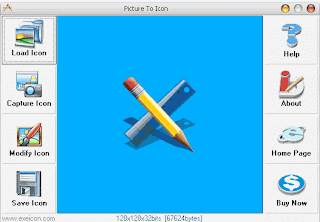Wednesday, March 31, 2010
Joomla Template Maker
Template Creation without even a sniff of Dreamweaver or any other HTML Editor.
* Stand-Alone Windows Program
* Creates Complete Zip Template package ready to upload
* Includes creation of valid XML file - You need to add NOTHING.
What Does It Do?
Quite Simply it takes your graphic images and creates a complete template zip file ready to load into Joomla. It does what it says quickly and cleanly.
Technically - It creates a 100% width 'autostretch' 3 column layout. The layout is 3 seperate 100% tables 'stacked' vertically-the top table is for the header area, the middle table is for the Joomla left, center and right columns, and the bottom table is for the footer area. Additionally, the middle table will contain a 3 column 100% nested table. In addition we create the valid XML file and CSS descriptors all ready to run.
What comes with the package?
You receive the following:
* Complete Windows Application
* "How to" Movie
* Documentation Package
What Do You Need To Provide?
* Windows XP minimum
* Header, Background and Thumbnail Graphics
* That's it!
Download
Tuesday, March 30, 2010
Advanced SystemCare
A Click A Day to Clean, Repair, Protect & Optimize your PC! Advanced SystemCare FREE (formerly Advanced WindowsCare Personal) has a one-click approach to help protect, repair, clean, and optimize your PC. With over 35 MILLION downloads since 2006, this fantastic, award-winning, free PC repair software is a "must-have" tool for your computer. 100% safe with no adware, spyware, or viruses; a PC maintenance program that’s incredibly easy to use. Why waste money on expensive "registry cleaners" to fix your PC when Advanced SystemCare Free will repair, tune, and maintain it for you – for free!
The World’s Top System Utility for Superior PC Health! Protect and speed up your computer with Advanced SystemCare PRO (formerly Advanced WindowsCare Professional)! It provides an always-on, automated, all-in-one PC Healthcare Service with anti-spyware, privacy protection, performance tune-ups, and system cleaning capabilities.
This powerful and award-winning precision tool fixes stubborn errors, cleans out clutter, optimizes internet and download speeds, ensures personal security and maintains maximum computer performance automatically.
Advanced SystemCare v3 has New Features, New Interface, New Functions, Improved Scanning, Cleaning, Repairing, and Optimizing, Triple Backup Mechanism and Faster Loading. With the novel system technology, Advanced SystemCare empowers you to run your computer faster, more stably and more efficiently than with any other system utilities.
Key Benefits:
• Enjoy That New PC Feeling Again - New! Designed for the latest Windows system environment. Speeds up your PC and improves reliability.
• Powerful Hard Drive Defrag and Optimization - New! High-speed Disk Defrag function to defragment hard drives up to 10 times faster than other defragmentation tools. Includes "SmartDefrag" disk optimization to make your hard drives run faster and be less fragmented in the future.
• Next-generation Registry Deep Clean and Optimization -New! Safely cleans registry junk, compacts registry bloats and defragment the whole registry for maximum performance. Finds and fixes the registry errors others miss with "Deep Scan" technology.
• Automated Working in the Background - New! Just install it and forget it. This powerful utility works continuously, automatically and quietly in the background on your PC. You can set it as your schedule or just let it work automatically when your PC is idle.
• Defends PC Security with Extra Protection - Improved! Detect and analyze Windows security environment. Scans and removes spyware and adware using up-to-date definition files. Prevents spyware, hackers and hijackers from installing malicious items on your computer. Erases and updates your PC’s activity history.
• Quick and Extensive Clean-up for Hard Drives - Improved! Boosts your system’s performance by cleaning missing files, destroying unwanted files, deleting obsolete files, and removing junk files. Supports clean-up of over 50 different types of junk files.
• Keeps Your PC Running at Peak Performance - Improved! Fully optimizes Windows for ultimate system performance and top Internet speed by unleashing the built-in power of your system, based on how you use your PC and your network configuration. Turns your PC into a business PC, a productive workstation, an entertainment center, a game machine, or a scientific computing PC.
• Fixes Multiple System Errors - Improved! Keeps your PC stable and running at peak efficiency. Continuously repairs system configurations by eliminating system bottlenecks and preventing crashes.
Languages: English, Danish, German, Dutch, Hungarian, Indonesian, Italian, Serbian, Turkish, Russian, French, Brazilian Portuguese, Spanish, Korean, Czech and other languages.
Lingua: Multilanguage ITA compreso
Dimensione: 7,6 MB
Genere: Manutenzione PC
Designed for Windows 7, Vista, XP and 2000 (32bit and 64bit).
Download
TuneUp Utilities
TuneUp Utilities, developed by TuneUp Software GmbH, is a utility software suite for the Microsoft Windows operating system designed to help analyze, configure, optimize and maintain the computer.
It provides the user the ability to maintain the system, increase performance, fix problems, customize Windows, manage system startup, uninstall programs, restore deleted files, check hard drives for errors, manage running programs, show system information, permanently erase data and edit the registry.
The company is based in Darmstadt, Germany and was co-founded by Tibor Schiemann and Christoph Laumann in 1997. The software has expanded from its initial release in Germany and is now available in many languages, including English, German, French, Dutch, Spanish, Italian, Polish and Brazilian Portuguese.
Size:
20MB
Download
Norton Utilities
Provides the essential tools you need to optimize the performance of your PC.
Norton Utilities is an application suite that will provide you with the essential tools you need to optimize the performance of your Personal Computer. It finds and fixes broken registry links and damaged files, frees up disk space, reclaims system memory, accelerates startup time, and boosts application and system performance. It opens applications faster, and lets you run more of them simultaneously. Norton Utilities can help make your PC will run like new again. Unlike other PC tune-up software, Norton Utilities focuses 100 percent on performance and provides easy-to-use tools that make a real difference. make your computer boot faster by prioritizing the startup programs with Startup Manager. Instead of letting Microsoft Windows load programs you don?t need, Startup Manager loads only the programs you choose.
The Service Manager works in a similar way to accelerate the PC?s startup time. Need more PC memory? The registry defragmenter and cleaner free up and reclaim memory by fixing registry errors, organizing registry files, and repairing broken links. The result? Programs open faster and you can work on multiple open programs simultaneously. Boost the overall performance of your PC by optimizing the hard disk with the disk defragmenter and cleaner. It removes hard drive clutter, temporary files, and Internet cookies. It allows you to permanently and delete unwanted sensitive data from your PC so hackers cannot access it. Management tools let you view and manage the memory usage of running applications so you can make adjustments that improve PC performance. You can also evaluate the performance of your PC by benchmarking it against other PCs.
Key Technologies:
? Disk Cleaner
? Disk Bleacher
? Startup Manager
? Registry Defragmenter
? Registry Cleaner
? Service Manager
? Disk Cleaner
? Disk Bleacher
? Startup Manager
? Registry Defragmenter
? Registry Cleaner
? Service Manager
? System Optimizer
? Performance Test?
Key Benefits:
? Finds and fixes PC problems with one click?Automatically detects and fixes Microsoft Windows issues so you can spend more time using your PC and less time troubleshooting.
? Speeds up PC boot time ?Accelerates PC boot time and reduces unnecessary waiting by prioritizing startup applications.
? Reclaims PC memory?Optimizes the registry for quicker application launch and a faster running PC.
? Finds and fixes PC problems with one click?Automatically detects and fixes Microsoft Windows issues so you can spend more time using your PC and less time troubleshooting.
? Speeds up PC boot time ?Accelerates PC boot time and reduces unnecessary waiting by prioritizing startup applications.
? Reclaims PC memory?Optimizes the registry for quicker application launch and a faster running PC.
? Frees up hard disk space?Boosts overall PC performance by defragging your hard drive, freeing up storage space, and recouping system resources.
? Protects your personal information?Permanently deletes unwanted sensitive files from your PC so hackers can?t access your data.
? Helps prevent system errors?Undoes erroneous registry tasks and commands to help keep your PC running error-free.
? Benchmarks your PC?s performance?Determines whether your PC is performing at its best by benchmarking it against similar systems.
Features:
Solves PC Problems
? Automatically detects and fixes Microsoft Windows issues to keep your PC running fast and error-free.
? Registry Undo eliminates erroneous registry tasks and commands to avoid system errors.
? Puts you in charge by allowing you access to your Microsoft Windows settings.
Solves PC Problems
? Automatically detects and fixes Microsoft Windows issues to keep your PC running fast and error-free.
? Registry Undo eliminates erroneous registry tasks and commands to avoid system errors.
? Puts you in charge by allowing you access to your Microsoft Windows settings.
Boosts PC Performance
? Startup Manager and Service Manager speed up PC boot time by prioritizing startup programs and Microsoft Windows services.
? Registry Defragmenter defragments and repairs the registry to help applications launch faster and improve overall PC performance.
? Registry Cleaner reclaims PC memory so you can run more applications simultaneously.
Download
BIOS Utilities
The BIOS Agent is a simple, easy to use program that will automatically identify your computers BIOS and other system information.
You'll quickly identify:
BIOS Date
Motherboard OEM data
CPU data
BIOS Type
Motherboard Chipset
BIOS ROM data
BIOS ID String
Super I/O data
Memory data
New in v3.45:
CPU Type and Speed
BIOS ROM Socket and Size
Memory Configuration
This information is very helpful in the event you need or want to upgrade the BIOS and other components on your PC. The BIOS Agent program is totally harmless, will not damage your system in any way, and no hidden information about your system is submitted to a database without your prior knowledge first. It is simply a tool which you can use to obtain useful information about your system.
02- Magic Bios v2.0
-------------------
Ever wanted to know if your motherboard BIOS was in need of an update, then you need this little utility! Install, make sure you are already on the Internet and start the application. It will search either ASIA, EUROPE OR USA for an update (you select).
It will then tell you if you need an update or not, which it will download for you. These are two versions here and I prefer Version 1.6, so see which you like.
Make sure your firewall(s) are down for a little while when you are attempting to do this.......!!
03- BIOS Patcher v4.00 RC 7.1
-------------------------
BIOS Patcher can find and fix errors in your system BIOS (only AWARD BIOS for now) and also it can add or open new features, i.e. some features that your BIOS has but they are closed by manufacturer of your motherboard. It scans rom file. If it finds any known errors it fixes the errors. If it finds any closed features it opens it.
04- Bios v1.35.1
----------------
The program displays information about your BIOS, including BIOS extensions and beep codes; lets you find the BIOS passwords (Award and Ami); and discover the Award BIOS universal passwords.
05- BIOS Information Tool v1.1
------------------------------
Ultimate bios information tool (win32 console application)
06- CmosPwd v4.6
----------------
CmosPwd is a CMOS BIOS password recovery tool.
The latest version works and compiles under Dos-Win9x, Windows NT, Linux and FreeBSD.
Note: This tool should only be used by experienced computer users. Please see the enclosed read_me if you would like to run it from Windows. Failure to follow instructions (from Windows) will cause your anti-virus to flag this as a virus.
Download
Super Utilities
Super Utilities is a collection of applications that will fix, speed up, maintain and protect your PC.
Comprising four focus modules designed to do everything from cleaning your Registry to removing spyware infestations. Super Utilities is a megamart of system-maintenance tools designed to keep your computer running smoothly.
Features of Super Utilities Pro:
· Disk Cleaner: Find and remove debris that has been left behind on your system by untidy programs, system freezes and sudden system restarts.
· Registry Cleaner: Clean and fix your registry to improve your PC's performance.
· Uninstaller Plus: Uninstall a program,remove invalid uninstaller information left on your computer and hide special uninstall entries to avoid other users from uninstalling programs .
· StartUp Manager: Add, remove, disable, and enable all of the programs that should start with each Windows session.
· Memmory Turbo: No matter how much RAM you have, this smart memory management program will keep your computer running better, faster, and longer.
· Folder Guard: Hide your private files and folders from other users of your computer, to restrict access to important system files and protect them from damage.
· Tracks Washer: Cleans up all your tracks left by Windows, browser and many other programs. Protect your privac,save storage space and improve performance of your computer.
· Windows Manager: Manange all windows. You can close, topmost, show or hide them and use hotkey for special functions.
· Process Manager: Find out the the detailed information about the running processes,kill processes and forbit special programs to run.
· IE Protecrot: Protect Internet Explorer while you surf, preventing Web sites from running malicious code or changing your browser settings behind your back.
· AutoShutdown: An award-winning system shutdown/restart/logoff manager with many powerful capabilities.
· FolderSize: Find out which folders are the largest on your drives and recover megabytes on it.
· Driver Backup: Designed to backup driver of your system in case of system crash or reinstallation of Windows.
· Super Shell: A unique suite of context-menu shell extensions for Windows 98/Me/2000/XP.
Title: Super Utilities
Version: 9.8.9 Pro Portable
Developer: SuperLogix Software
Homepage: superlogix.net
Updated: 2010.03
Language: Multilanguage
Platform: Windows 98/2K/XP/2K3/Vista/7
Size: 7.49 mb
Download
Sunday, March 28, 2010
IconPackager
IconPackager is a desktop-enhancement utility that lets you change all the common icons used by Windows at once by applying "packages" of icons to them. You can download these packages at Web sites such as WinCustomize.com or create your own by replacing the icons of individual items on your computer one by one, then saving them as an icon package. It's very easy to use and has thousands of icons available in packages on the Net.
Futures
· Free updates for IconPackager 2.x releases
· Splash screens on startup and shutdown of IconPackager are removed.
· Icon Properties page added for changing icons of files and folder individually.
· Drag and drop assignment of icons for all files of a particular type/extension.
· Drag and drop assignment of icons for folders.
· Randomizing of icon themes on reboot.
Download
Picture To Icon Maker
Picture To Icon converts images or any part on your screen into icons, resizes the icon and extracts icons from libraries.
With Picture To Icon you make nice Windows icons of your pictures and digital photos quickly and easily.
Picture To Icon converts PNG, BMP, JPEG, GIF, CUR, WMF formats into all sizes of Windows icons. You can capture any part on your screen and convert it into icon or BMP file. You can resize icon form 1 x 1 icon to 240 x 240 icon. All icon sizes below 240 x 240 can be supported by Picture To Icon. It’s possible to convert 256-color icons into true color or any other color. icons in the exe, dll, ocx and other executable files can be extracted easily.
Use this tool, you can convert PNG to .ICO, GIF to .ICO, JPG to .ICO, BMP to .ICO, WMF to .ICO, SCREEN to .ICO, CAPTURE ICON FROM SCREEN and RESIZE ICON.
Download
Falco Icon Studio
Falco Icon Studio - one of the most convenient tools for creating and editing icons. Supported formats DLL / EXE, BMP, GIF, PNG, JPG, ICO, CUR, ANI of all sizes up to 2048 x 2048, infinite Undo / Redo, many instrumetnov and effects. The interface is easy and understandable tools for perception.
Features:
- Download icons from files DLL / EXE, BMP, GIF, PNG, JPG, ICO, CUR, ANI.
- Saving in formats JPG, GIF, PNG, BMP, ICO, CUR, ANI.
- Unlimited number of rollbacks and returns when editing.
- Pasting images from other editors.
- Tools: pencil, line, rectangle, ellipse, filled rectangle, a filled ellipse, fill, color selection, lasso, Blur and others.
- Effects: rotating, cropping, contrast, brightness, invert colors, blur, black and white, color correction, sharpness, and others.
- Create icons of any size, up to 2048 x 2048.
- Capture images from a Web camera or scanner.
Activation: not required (Portable)
Language: english
Platform / OS: Windows 98, Windows XP, Windows Vista, Windows 7
Download
Icon Constructor
Icon Constructor converts images of any format in icons Windows. On the Internet you can find lots of images and turn them into icons for your desktop, applications, and much more. Do attractive icons for each folder Windows, make the personal appearance of each folder.
The simple Icon Constructor interface makes it easy to change the appearance of any folder. It supports Windows XP icons from 32 bit color and alpha channel, but now you can easily create semi-transparent XP icons. It's simple - a few mouse clicks - and the picture becomes an icon.
First run IconConstructor_setup, then move the Icon Constructor to the folder where the installation was carried
Operating System: Windows Xp / Vista / 7
Title: Icon Constructor
Language: English
Medicine: present
Download
Tuesday, March 23, 2010
Partition Wizard
Partition Wizard Business Edition is optimized for business environment with better performance. Business user, system administrator can use Partition Wizard to Resize and Move partitions, Copy Partition, Copy Disk , Create, Delete and Format partitions, Convert and Explore partitions, Hide and Unhide partitions and much more. Partition Wizard Business Edition supports Windows 2000, XP, Vista and Windows 7.
Partition Wizard Business Edition is absolutely FREE of charge but one time registration is required.
Features:
* Resize/Move Partition : Easily resize/move partition without data loss.
* Create, Format, Delete Partition.
* Convert Partition format from FAT to NTFS.
* Hide and Unhide Partitions , set active partition, label drive letter.
* Partition Copy:Partition Copy: Copy entire partition to unallocated space with high performance file-by-file. moving technology. Backup or move data without any data loss.
* Partition Recovery: Scan disk to restore deleted or damaged partition.
* Hard Disk Copy: Copy entire disk to different disk. completely with data clone technology. Backup disk data without data loss.
* Support Windows 32/64 bit Operating Systems.
* Visually demonstrate your disk/partition configuration. Preview changes before apply.
* Support RAID.
* New!Support single disk or partition lager than 2 TB
* Support up to 32 hard disks within one system.
Download
Paragon Partition Manager
This is the latest and most advanced Partition Manager on the market. This Baby does everything.
Basic Partitioning: Create, format, delete or undelete partitions, set, change or remove drive letters etc.
Advanced Partitioning: Repartition hard disks without data loss, redistribute free space between partitions, merge two partitions to one, enlarge NTFS partitions without rebooting Windows or interrupting your work etc.
Latest OS and Media Support _Enjoy full-fledged support for the 32bit and 64bit versions of Windows, including the new Windows 7 and Server 2008, Vista and XP, Blu-ray discs, the new GPT-formatted hard disks (used in Windows 7/Vista/Server 2008, Mac_ OS X and Linux) and the latest Linux-Kernel.
Easy Hard Disk Migration _Automatically removes free space and proportionally resizes partitions to eliminate additional configuration and downtime costs.
Creation of Bootable Media -Create WinPE/Linux/DOS bootable media on a USB flash drive for fast, reliable maintenance and recovery operations.
Improved two level user interface. A refined user interface with two experience levels (Easy/Advanced) will satisfy the needs of every customer.
Green Advantage. Partition Manager is a valuable asset, because it helps keep a server safe and secured in a short amount of time. With this added protection from system disasters, you save time and money in maintaining your IT infrastructure. Saving time and money translates in saving energy as well.
Simple System Backups and Restoration- Fast and easy backup creation to CDs, DVDs and even Blu-ray discs with the Simple Backup Wizard. You can back up your system and data safely and easily before performing critical partitioning operations.
With the help of the Recovery CD you can use Partition Manager to access your files even when your machine cannot boot. Restore your system and data from previously created backup archives to minimize downtimes when your system fails.
Download
EASEUS Partition
EASEUS Partition Master is an ALL-IN-ONE partition solution and the easiest and most convenient hard disk partition manager toolkit including Partition Manager, Partition Recovery Wizard and Disk & Partition Copy Wizard for Windows 2000/XP/Vista/Windows 7 and Server 2000/2003/2008. It allows users to Resize/Move Partition, Extend System Drive, Copy Disk & Partition, Merge Partition, Split Partition, Partition Recovery, Redistribute Free Space and much more. You can free enjoy EASEUS Partition Master Home Edition like the commercial Partition Magic software.
Download
Partition Magic
Key Technologies
* Partitions hard drive
* Create, resize, copy partitions
* Run multiple operating systems
Features
* Divides hard drive into two or more partitions
* Runs multiple operating systems on the same PC
* BootMagic™ makes it easy to switch between operating systems
* Copy, move, resize, split, or merge partitions
* Guides you through the partitioning process
* Easy to find, copy and paste files in both Windows® and Linux® partitions
* Create and modify partitions up to 300GB*
* Supports USB 2.0, USB 1.1, and FireWire® external drives**
* Supports and converts partitions among FAT, FAT32, NTFS, Ext2, and Ext3 file systems
* Enlarge an NTFS partition without restarting computer
* Resizes NTFS system clusters to the most effective size
Download
DiskInternals
DiskInternals Partition Recovery is an advanced software tool, which is intended for all users, who need to recover some data or lost partitions. You deleted a file or your boot record, master boot record or partitions are damaged? You are at a loss for solutions here? This program will be a magic wand to make the whole situation go your way.
DiskInternals Partition Recovery is designed as a step-by-step wizard and requires no special skills to understand how it works.
DiskInternals Partition Recovery foresees a variety of cases, when it may render its authoritative assistance. It is just what you need, when you desperately try to recover data from damaged, deleted, lost or reformatted partitions; when you have accidentally deleted a partition image file or an important document; when a disk volume containing valuable information was damaged due to a system malfunction or a disk volume was damaged by a dangerous virus; when your OS cannot access a disk drive; when files or folders are corrupted and the like. These problems are surmountable, because the program has a built-in triad of wizards, which effectively solve all these problems. It has Partition Recovery Wizard, NTFS Recovery Wizard and FAT Recovery Wizard. The whole process of restoration is automatic and is shown in a visually clear way.
DiskInternals Partition Recovery supports a multitude of file systems, including
* FAT12, FAT16, FAT32, VFAT
* NTFS, NTFS4 and NTFS5
* Ext2, Ext3
The tool scans every disk sector for recoverable data; therefore it never ignores or misses anything that can be restored. With this program you are always on the safe side: DiskInternals Partition Recovery repairs data from virtual disks, and it does not matter if these files or folders were deleted before recovery or not. DiskInternals Partition Recovery is a sure way to get you precious information back.
Download
Sunday, March 21, 2010
Site Grinders
Right inside Photoshop, create stunning CSS-rich, standards compliant websites using your own designs, and without writing a single line of code. SiteGrinder2 does it all in just minutes, and even lets you build automated photo galleries, Flash slideshows, CSS-driven menus, and so much more, into your website. Best of all, your gorgeous designs remain looking just as you created them ... gorgeous. Here?s how it works.
Challenge: Beautifully Designed Websites Are Difficult To Create
It?s not easy to actually build a beautiful website that matches a design created in an application like Photoshop. Photoshop gives an artist total design freedom, but that?s not the case with Web code. The Web uses many confusing technologies, none of which place emphasis on design integrity. As a result, those who are good at Photoshop struggle with creating webpages, and they don?t want to spend months or years learning confusing programming code like XHTML, CSS, javascript, and more, just to create a halfway decent looking website.
Solution: Create Webpages In Photoshop!
SiteGrinder 2 turns Adobe Photoshop into an easy-to-use and powerful website design and production tool. It?s true! In fact, a SiteGrinder 2-equipped designer with no HTML expertise needs only their Photoshop skills to go from design concept to full deployment of a professional, standards-compliant website in just minutes with no programming whatsoever ? and they do it all from within Photoshop. SiteGrinder 2 takes care of everything, even ensuring cross-platform browser compatibility. Best of all, pages created with SiteGrinder 2 retain the exact look and layout of the parent Photoshop file from which they were created.
Download
Friday, March 19, 2010
PC Icon Extractor And Editor
PC Icon Editor is a powerful tool designed to Create, Edit, and Manage Windows icons, cursors, and Icon Library files. Create Windows icon from digital photos and images. Export icons to bitmap file with ability to define transparency color. PC Icon Extractor allows you to extract all Windows icons include XP icons from inside of EXE, DLL, DRV, OCX, SCR, VBX, ICL, NI, and IL files and save them into BMP, GIF, JPG, TIF, WMF, EMF, PNG, PCX, J2K, TGA, RAS and ICO files.
Features:
* Create Windows icon from digital photos and images.
* Create smooth semi-transparent icons.
* Support and save Icon Library.
* Save and Load user defined Color Palettes.
* Support 100% XP ,Vista and Win7 icons.
* More than 11 filtering effects (Blur, Rotate, Sharpen, Soften, Colorize, Drop Shadow?c).
* Support different icon colors including Monochrome (1 bit), 16 Colors (4 bits), Grayscale (8 bits), 256 Colors (8 bits), True Color (24 bits) and XP Alpha Channel (32 bits).
Download
Nokia Life timer Reseter
If you want to reset life timer counter on your nokia just download files attached and follow the instructions...
DESCRIPTION
USB CABLE for your phone (DKE-2,CA-53,DKU-2). Also PC Suite must be installed because you'll need nokia cable driver. The latest version of nokia pc suite has cable driver which isn't good so download driver which is attached and install it instead driver which comes with PC suite 6.86 or later. If you don't install proper cable driver the Nemesis will show an error while reading or writing eeprom.
1-Install nemesis service suite
2-Connect phone via USB
3-Open Nemesis and click on magnifying glass on the right
4-Click on "phone info" icon and "permanent memory" tab on the lower right near "Fbus info" tab
5- Click on "write" button
6-Then choose to open the "Life timer.pm" file which you extracted somewhere before and wait for the moment
7-That's it! Reboot the phone and type *#92702689# and SURPRISE! Now you have 0 hours of talk.
E N J O Y . . .
LIST OF TESTED PHONES:
5500 sport, 5700XM, 6110 navigator, 6120classic, 6630, 6680, E50, E51, E61i, E65, N70, N72, N73, N73ME, N80, N91, N95, N95 8gb, 5800 xpress music, N97, E71, E63. Almost all thenokia s60 v3...
Download
Nitro PDF Professional
Here’s an early end-of-year gift for all you Nitro PDF Professional users. We have just released version 6.5 and you can download the free update from the Nitro Pro updates page now. As with all our releases, we’ve improved the performance, eradicated bugs, and added more features. (Read below for the major updates and additions.)
A special thanks goes out to those of you who participated in the beta program — your involvement has helped make Nitro Pro a better product!
Nitro Pro 5.5 updates of note
Support for 64-bit versions of Windows, including XP Professional x64, Windows Vista x64 and Windows Server 2008 x64.
Unicode support for all areas of the application, including comments, editing and copying text, and
converting PDFs to other formats (such as PDF to Word).
Enhanced text insertion. The Insert Text tool expands the PDF editor capabilites with support for multi-line text insertion. While the all-new Text insertion preferences let you set the default font face, size and color properties of your Insert Text tool, as well as set the line spacing for multi-line insertions. If you regularly insert text then this is highly worth configuring in your preferences.
Download
Sunday, March 14, 2010
Media Coder
MediaCoder is a free universal batch media transcoder, which nicely integrates most popular audio/video codecs and tools into an all-in-one solution. With a flexible and extendable architecture, new codecs and tools are added in constantly as well as supports for new devices. MediaCoder intends to be the swiss army knife for media transcoding in all time and at this moment, it already has millions of users from 170+ countries all over the planet.
Features In Brief
* Convert to and from many audio and video compression formats and re-multiplex into various container formats in batches
* Full control over transcoding parameters, you can learn about audio/video encoding and play with various codecs
* Strong decoding capability for partial or corrupted contents
* Simplified UI for popular mobile devices (e.g. PSP, iPhone/iPod)
* Fully standalone, no dependance on system codecs/splitters
* Extension (scripting language) infrastructure to expand user interfaces and improve user experience
Typical Applications
* Improving compression / reducing size for audio/video files
* Converting for audio/video playback devices (digital audio player, MP4 player, mobile phone, PDA, PSP, VCD/DVD player etc.)
* Extracting audio tracks from video files
* Ripping audio/video discs
* Reparing corrupted or partial downloaded video files
Supported Fomats
* MP3, Vorbis, AAC, AAC+, AAC+v2, MusePack, Speex, AMR, WMA, RealAudio, mp3PRO*
* FLAC, WavPack, Monkey's Audio, OptimFrog, AAC Lossless, TTA, WAV/PCM, Waveform
* H.264, XviD, DivX, MPEG 1/2/4, Theora, Flash Video, Dirac, 3ivx*, RealVideo*, Windows Media Video
* AVI, MPEG/VOB, Matroska, MP4, PMP, RealMedia*, ASF, Quicktime*, OGM*
* CD, DVD, VCD, SVCD, CUESheet*, HTTP*, FTP*, RTSP*, UDP*
* supported as input only
Hardware Requirements
* A modern and decent CPU with SSE instruction set
* Multi-core processors recommended
* At least 512MB system memory, 1GB or more recommended for HD encoding
Supported Platforms
* Windows XP/2003/2000
* Windows XP/2003 x64 Edition
* Windows Vista x86/x64
* Windows 7 x86/x64
* Linux with Wine (most features work)
* Mac OS X with Darwine (most features work)
What's new in 0.7.3.4612 - 3/9/2010:
* [Update] MediaCoder build 4612
o [fix] UI messing up issue on window resizing
o [fix] MEncoder encoding issue
o [update] support for latest JM H.264/AVC encoder
o [fix] MEncoder loading issue when using CUDA encoder
o [fix] MKV subtitle not displayed issue when video source set to auto select
o [update] Traditional Chinese translation (Rambocnc Chou)
* [Update] x264 r1471
* [Update] JM H.264/AVC encoder 17.0
* [Update] MPlayer / MEncoder svn rev 30815
Download
MAC Drive 7
MacDrive is the ultimate solution for sharing files between Mac OS and Windows, perfect for graphic design, audio, video, education, digital photography, publishing, word processing, CAD/CAM, database administration and much more. There are no special steps and nothing new to learn—just install MacDrive, and Windows becomes a cross-platform file sharing powerhouse.
Drog and drop, or just double click
Once you’ve tried MacDrive, you’ll kick yourself for not installing it sooner.
Mac disks act and appear like normal Windows disks, with “apple” icons to keep things clear.
You can drag-and-drop to copy files in either direction, or double-click to open documents directly from Mac disks.
MacDrive works with just about anything you can throw at it, including hard drives, CD-R/RW, DVD-R/RW, floppies, iPods, flash drives, Zip, Jaz, MO, DMG virtual disk files and more.
MacDrive takes the guesswork out of sharing files. Whether you are transfering files between home and the office, a class room lab and your dorm room or even on the same computer, MacDrive makes it painless.
In fact, you’ll hardly know MacDrive is working. Once installed MacDrive will automatically give you access to any Mac disk you pop into your computer. MacDrive even puts an “apple” icon on the Mac disk, just to keep things clear.
You can acces files on the Mac disk just like you would with a Windows formatted disk. Open files from the disk or from within a program. Mac files automatically get the right icons and file name extensions under both Windows and Mac OS. Works great with software from Microsoft, Adobe, Quark, FileMaker, Avid, Digidesign, Corel, NewTek and more.
Accessing the files is great, but MacDrive doesn’t stop there. You can create Mac disks for file transfers and backups using the MacDrive CD/DVD Creator. Need to pratition or repair a Mac hard drive? No problem. The MacDrive Disk Manager gives you the power to partition, format, analyze and even repair disks.
MacDrive really does simplify cross-platform computing. If you live in both a PC and Mac world you owe it to yourself to get MacDrive today.
Download
Friday, March 12, 2010
Windows 7 Loader eXtreme
Windows 7 Loader eXtreme Edition v3
For All Windows 7 Editions (Ultimate, Enterprise, Pro, Starter, etc).
This activator, brought together a whole set of utilities to activate Windows 7 any edition (Ultimate, Enterprise, Pro, Starter, etc, x86/x64):
- Windows Software Licensing Management Tool - operations to activate and display information about its status.
- Everest / SLIC Dump TooKit - physical verification SLIC in the BIOS.
- Product Key Checker - display information about the key.
- OEM logo and accompanying information - Orbit30.
- Loader SLIC WOW7 - Hazar.
- Loader SLIC Bootmgr - ******_user.
- Loader SLIC Vistaloader 2.1.2 - used by almost everyone who is involved in the release of activators.
- KMS server, accessible via the Internet - the contribution of local enthusiasts who support their work.
INFO
-> boot loader: choose Vistaloader or WOW7
-> Click Install section Loader Settings
-> Click Install Certificate under field
-> Click Install beneath Key
-> reboot
Default SLIC emulator: W7 Loader (Forceful)
Default emulation scheme: Safest
Supported OS's: Windows 7
Supported editions: All
Special abilities:
- Trial Reset (get back 4 rearms and 30 days)
- Windows is always has recovery option (not need to recovery from DVD if SLIC emulator crash PC)
- Activate any edition w / o reducing default activation abilities
Accessibility:
- Reset Trial (returns 4 rearms and 30 days)
- Windows always has the option to restore the work (no need to restore from the DVD, if your computer can not boot after the application of SLIC emulator)
- Activates any editor without loss of activation opportunities.
Download
Windows Windows7/Vista/XP
Windows Windows7/Vista/XP
Speed up PC.
Optimize System.
Customize Windows.
Increase System Security
Windows Winset is an all-in-one system utility to optimize, clean up, maintain, and speed up your PC. It also provides detailed and accurate software and hardware information about your PC
50+ tools are designed for PC's peak performance.
40+ windows utilities to customize your copy of Windows.
Functions:
• Single Click Care
• Hardware Information
• Disk Optimization
• Desktop Optimization
• File System Optimization
• Security Optimization
• Network Optimization
• Boot Speed Optimization
• Right-Click menu setting
• Desktop Setting
• Start Menu Items setting
• Folder Icon Setting
• Drives Setting
• Files Attrib Setting
• System Folder Setting-I
• System Folder Setting-II
• System Security Setting
• Internet Explorer Property Setting
• Internet Explorer Toolbar Setting
• Internet Explorer Right-Click Menu Setting
• Internet Explorer Options
• Control Panel Setting
• Junk File Cleaner
• Windows Trace Cleaner
• IE History Cleaner
• Vista cleaner
• Registry Defragger
• General Utilities
• Security Utilities
• Various Utilities
• System Utilities
• System Folder
• Encrypt/Decrypt personal document file
• Process Manager
• Network IP Scan
• Network Computer Port Scan
• Mathematical Expression Calculate
Download
Monday, March 1, 2010
NOD 32 Anti Virus
Keep your important information safe & stay productive with peace of mind. NOD32 offers fast, comprehensive protection against a wide range of malware threats – without the burden of a bloated internet security suite. So easy to use: simply set it up and forget it .
Comprehensive Protection
Running separate applications for viruses, hackers, adware, and spyware can slow your PC, be difficult to manage, and provide questionable protection. Beware of large, bloated internet security suites that consume hundreds of megabytes on your PC. These typically exist because vendors have acquired products and 'bundled' them together. In contrast, ESET NOD32 was designed from the core as a single, highly-optimized engine that works as a unified Anti-Threat system to protect against a broad spectrum of malware. Viruses, worms, spyware, and other malicious attacks, which are constantly evolving. ESET NOD32 utilizes patent-pending ThreatSense® Technology to detect tomorrow's threats in real-time, by analyzing code execution for malicious intent - keeping you ahead of the malware-writers.
Minimal Performance Impact
NOD32 conserves resources in memory and on disk, leaving more for your critical applications. The installer is just 11 MB and the application consumes an average 23 MB in memory (this fluctuates with changes to the detection technology). ThreatSense updates, which include heuristics logic and signatures, are usually between 20 kB and 50 kB. Switch to NOD32 and be more productive.
Fastest Scanning
Great protection doesn't have to slow down your computer. Written largely in assembly language, NOD32 continually wins awards for the fastest performance of any antivirus application, on average 3 to 34 times faster than the competition (source: Virus Bulletin). Switch to NOD32 and upgrade your computer's performance.
Easy to Manage
Program and database updates are automatically performed behind the scenes. If you're an individual or home office user you can just 'install it and forget it.' Businesses and organizations with large distributed networks can use the powerful Remote Administrator to centrally deploy, install, monitor and manage thousands of NOD32 workstations and servers. Get the best protection with the smallest footprint and fastest performance. NOD32 offers multiple layers of protection for your organization, at the desktop, file server and mail gateway. Find out which solution is best for you.
Proactive Real-Time Detection
The best security is proactive. Malware protection must be real-time at the point of impact. Every minute one waits for a virus signature update creates a window of vulnerability that could have devastating consequences. ESET NOD32's ThreatSense® Technology closes the window of vulnerability left open by other reactive , signature-based responses
Download
Avast! Professional Edition
Complete ICSA certified antivirus package for small office, home office - SOHO
avast! Professional Edition is a complete ICSA certified antivirus package for small office home office use - SOHO.
Protect your system and valuable data against computer viruses with Avast! Professional Edition.
avast! 4 Professional Edition is a collection of award winning, high-end technologies that work in perfect synergy, having one common goal: to protect your system and valuable data against computer viruses. It represents a best-in-class solution for any Windows-based workstation. This page demonstrates its most important features and provides links to further resources.
NOTE:
This product cannot be installed on a server operating system (Windows NT/2000/2003 Server families).
Here are some key features of "Avast! Professional Edition":
· Antivirus kernel
· Automatic updates
· Simple User Interface
· PUSH updates
· Enhanced User Interface
· Virus Chest
· Resident protection
· System integration
· Script blocker
· Command-line scanner
· P2P and IM Shields
· Integrated Virus Cleaner
· Network Shield
· Support for 64-bit Windows
· Web Shield
· Internationalization
Requirements:
· For a computer running Windows 95/98/Me: 486 Processor, 32MB RAM and 50MB of free hard disk space.
· For a computer running Windows NT 4.0: 486 Processor, 24MB RAM and 50MB of free hard disk space and Service Pack 3 (or higher) installed
· For a computer running Windows 2000/XP Workstation (Not Server): Pentium class Processor, 64MB RAM (128MB recommended) and 50 MB of free hard disk space
· For a computer running Windows XP 64-bit Edition: An AMD Athlon64, Opteron or Intel EM64T-enabled Pentium 4 / Xeon processor, 128MB RAM (256MB recommended) and 50 MB of free hard disk space
· For a computer running Windows Vista: Pentium 4 processor, 512MB RAM and 50 MB of free hard disk space
· The program itself requires about 20MB of hard disk space; the remainder of the recommended space is reserved for the virus recovery database file and its index (VRDB, also known as the "integrity database" from the previous version).
· A functional MS Internet Explorer 4 or higher is required for the program to work.
Life Time Serial
Download
Symantec AntiVirus Corporate Edition
Symantec AntiVirus 10.1 includes new features, as well as improvements to existing features. This document describes the new features in this release.
Auto-Protect improvements
Protects your Symantec AntiVirus computers by blocking security risks before they install if Symantec determines that this action would not leave the computer in an unstable state.
Anti-spyware improvements
Repairs complicated risks, such as Winsock LSP and host file infections, stealthed user mode risks (rootkits), and persistent security risks that are difficult to remove or that reinstall themselves.
Security risks exclusions
Lets administrators better define their company's security policies by allowing them to exclude security risks from on-demand scans and Auto-Protect scans.
Key Benefits :
- Ensures that servers and desktops stay updated and properly configured, saving time and cost of traveling from machine to machine.
- Detects and prevents spyware from spreading throughout the company infrastructure.
- Guards product from unauthorized access and attacks through integrated tamper protection.
- LIFE TIME ACTIVATION
Download
Norton Anti Virus 2009
Winning protection against viruses, spyware, and malicious software
Norton AntiVirus 2010 will be the fastest and lightest malware scanner Symantec has ever delivered. The Norton AntiVirus application scans faster and uses less memory than any other antivirus product on the market. Unlike free solutions from Microsoft, Norton AntiVirus includes intrusion detection to detect malicious code hidden in web sites before it can strike.
And Norton AntiVirus’s pulse updates ensure that you are always plugged into Symantec’s global security grid and you are never more than a few minutes away from the latest update. Improved Norton Safe Web technology blocks Internet threats before they can infect your PC. So you can browse, buy and bank online with confidence. Plus, unlike other antivirus products, Norton AntiVirus 2010 provides easy-to-understand threat and performance information to help you avoid future threats and keep your PC running
Key Benefits
Stops viruses, worms, spyware, bots, and more—Keeps your system protected against all types of malicious threats.
Norton Insight—Delivers innovative intelligence-driven technology for faster, fewer, shorter scans.
Rapid pulse updates every 5 to 15 minutes—provides up-to-the-minute protection.
Prevents virus-infected emails and instant messages from spreading—Feel secure while you keep in touch.
Blocks browser exploits and protects against infected Web sites
NOTE:
· In order to test the new Norton Antivirus you need to register an account here.
· The BETA product comes with a 14 day-trial period.
Here are some key features of "Norton AntiVirus":
Engineered for Speed:
· Scans only files and processes at risk using Norton Insight.
· NEW! Installs in under one minute on average, requires less than 8 MB of memory
Up-to-the-minute Protection:
· Delivers up-to-the-minute protection with rapid pulse updates every 5 to 15 minutes.
· IMPROVED! Provides multilayered security through the Norton Protection System.
· Prevents bots from taking control of your PC.
· Detects and automatically removes malicious threats.
· IMPROVED! Defends against Web-based attacks.
· Automatically detects and removes spyware, viruses, Trojans, bots and Internet worms.
· Recovery tool boots and repairs badly infected PCs. Delivers our most complete, deep cleaning scan possible.
· Norton Ongoing Protection provides continuous protection updates and new product features as they become available throughout your product subscription period, helping to keep your computer protected against the latest Internet threats and risks.
· Norton Automatic Renewal Service helps to ensure that you’re protected by automatically renewing your product subscription before it expires.
Control without disruptions:
· Automatically schedules scans and updates to occur while PC is idle.
· Review the security status of every process on your PC.
· Silent mode helps ensures movies and games are never interrupted.
· Maps your wireless home network.
Requirements:
· 300 MHz or faster processor
· 256 MB of RAM (512 MB RAM required for the Recovery Tool)
· 150 MB of available hard disk space.
· Email scanning supported for POP3- and SMTP-compatible email clients.Required for all installations:
· CD-ROM or DVD drive (if not installing via electronic download)
· Support for AntiSpam feature
· Microsoft Outlook 97 or later
· Microsoft Outlook Express 6.0 or later
· Browser support for Browser Protection feature
· Microsoft Internet Explorer 32-bit 6.0 or higher
· Mozilla Firefox 2.0 or higher
Download
Kaspersky Anti Virus 8.0
Kaspersky Anti-Virus is powered by a unique integrated technology for unknown virus searching, based on the principals of second-generation heuristic analysis.
Because of this, the program is able to protect you from even unknown viruses. By using the integrated Control Center in Kaspersky Anti-Virus Personal, it enables you to create a flexible schedule for the program components to be started and to automatically download and apply updates to your anti-virus databases via the Internet.
Kaspersky Anti-Virus inherits all the strengths of the previous version and adds increased speed and efficiency based on new technologies as well as a more convenient user interface.
One of the important improvements is a powerful heuristic analyzer which when combined with Proactive Defense previously developed by the company's experts is capable of detecting and disabling unknown malicious programs based on their behavior. Thus, Kaspersky Anti-Virus 8.0 provides unique triple protection from all types of malware, known or otherwise, alongside the traditional signature-based method. This kind of multi-tier defense is unparalleled anywhere in the world and of unequalled efficiency.
New Key Features of Kaspersky Anti-Virus 2009 8.0 :
General features
· Check new and changed files option
· Advanced damage clean-up (the windows registry, command files, *.lnk files, hosts)
· Proactive defense module with history and roll-back option
· HTTP traffic checking (AV)
· Outlook Express (AS) and TheBat! plugins (AS,AV)
· Anti-Rootkit technology (Anti-Rootkit)
· E-Mail IMAP and NNTP protocol checking support (AV,AS)
· Registry Monitor with preinstalled and updatable database
Anti-Virus new features
· Advanced damage clean-up (against Spyware)
· Check new and changed files option
· HTTP, IMAP and NNTP traffic check
· ODS Scan suspend technology (when user-activity is detected)
· Startup Scan with updateable database
· Differential update (further reduction of the AV database update size)
· Script-Checker with Internet Explorer GUI plug-in
· New scan scope: Scan Critical Areas task
· Scan Startup Objects - full control of the task execution
· TheBat! plugin
· Ban-list of blocked computers by IDS subsystem (with un-block feature)
Improvements in Kaspersky Anti-Virus 2009 8.0 :
· Application graphical user interface has been updated.
· New heuristic analyzer has been added to detect unknown threats.
· Quick install option with default settings has been added.
· Security Wizard has been added for quick troubleshooting of issues with settings and runtime problems.
· News delivery from Kaspersky Lab has been implemented using a new News Agent module.
· New generation keylogger detection mechanism has been added to Proactive Defense.
· Protection from new types of leak tests has been added.
· Extended new generation rootkit scan capability has been implemented.
Bug Fixed :
· Error that caused computer and web browsers (Microsoft Internet Explorer, Mozilla, Firefox) to slow down when Kaspersky Anti-Virus is running has been fixed.
· Error that caused slowdown during loading of Microsoft Office 2007 applications when Kaspersky Anti-Virus is running has been fixed.
· Error that caused slowdown during loading of computer's operating system when Kaspersky Anti-Virus is installed has been fixed.
· Feature added to check for and download the installer package for the latest version from the Kaspersky Lab web servers when the program installation is started.
· Data processing speed increasing and proxy server resource consumption reduced.
· Support added for IP protocol version 6 (IPv6).
· Option added for skipping trusted remote administration programs (for example, RAdmin) from Kaspersky Anti-Virus self-defense.
· Improvements made to interface of the program activation wizard.
· Feature added for testing network connections and updating the program when the connection is restored.
· Program behavior when changing system time changed: the program continues to run.
· Support added for Arabic-script languages.
· Proactive Defense has a new mechanism for detecting next-generation keyloggers.
· Extended capability for intercepting driver downloads (LoadAndCallImage).
· Improved program self-defense mechanism for automatic selection of actions in notifications on dangerous object detection.
Download
AVG Anti Virus 8.5
All-in-one protection
* Antivirus : protection against viruses, worms, spyware, and trojans
* Identity Protection: helps prevent identity theft
* Anti-Rootkit: protection against hidden threats (rootkits)
* Web Shield: screens downloads and IM for infections
* LinkScanner: blocks poisoned web pages in real time
* Anti-Spam with anti-phishing: filters out unwanted and fraudulent e-mails
* Firewall: blocks hacker attacks
* System Tools: tailor AVG for your particular needs
Easy-to-use, automated protection
AVG Internet Security gives you maximum protection with real-time scanning, automatic updates, low-impact background scanning for online threats, and instant quarantining or removal of infected files ensures maximum protection. Every interaction between your computer and the Internet is analyzed to ensure nothing can get onto your system without your knowledge.
AVG checks in real time:
* All files including documents, photos, music, and applications
* E-mails (all major email programs like Microsoft Outlook and Thunderbird supported)
* Instant messaging and P2P communications
* File downloads and online transactions such as shopping and banking
* Search results and any other web links you click on.
Download
Subscribe to:
Posts (Atom)